How to Disable iOS/iPad App availability on Mac Store, Silicon?
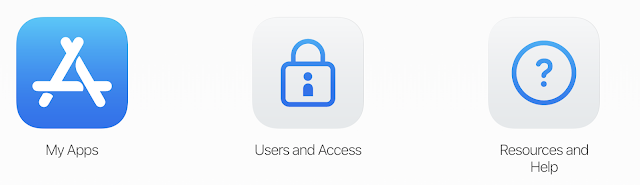
As we all know that iPhone and iPad apps will be available on Mac App Store on Apple silicon. So if you are willing not to serve on Mac App Store we need to do some changes to our deployed builds. As we know this is going to happen automatically on Apple Silicon Mac for all your iOS/iPad App. Though there will be no modification on the App. Thank God !! There is no extra work for porting to the Mac App. Do not worry about the framework and all they will work just fine as they were working on the iPhone and iPad, the framework will be intact as it is. So Happy 😊 How we can identify the app on the Mac App Store, Users will be able to find iPhone and iPad apps right on the Mac App Store. These apps will be distinguished by the “ Designed for iPhone ” and “ Designed for iPad ” badge next to the app icon. You should not worry about the rating and review as well those will be independently mapped. Managing Mac App Store availability. By default, yo...
